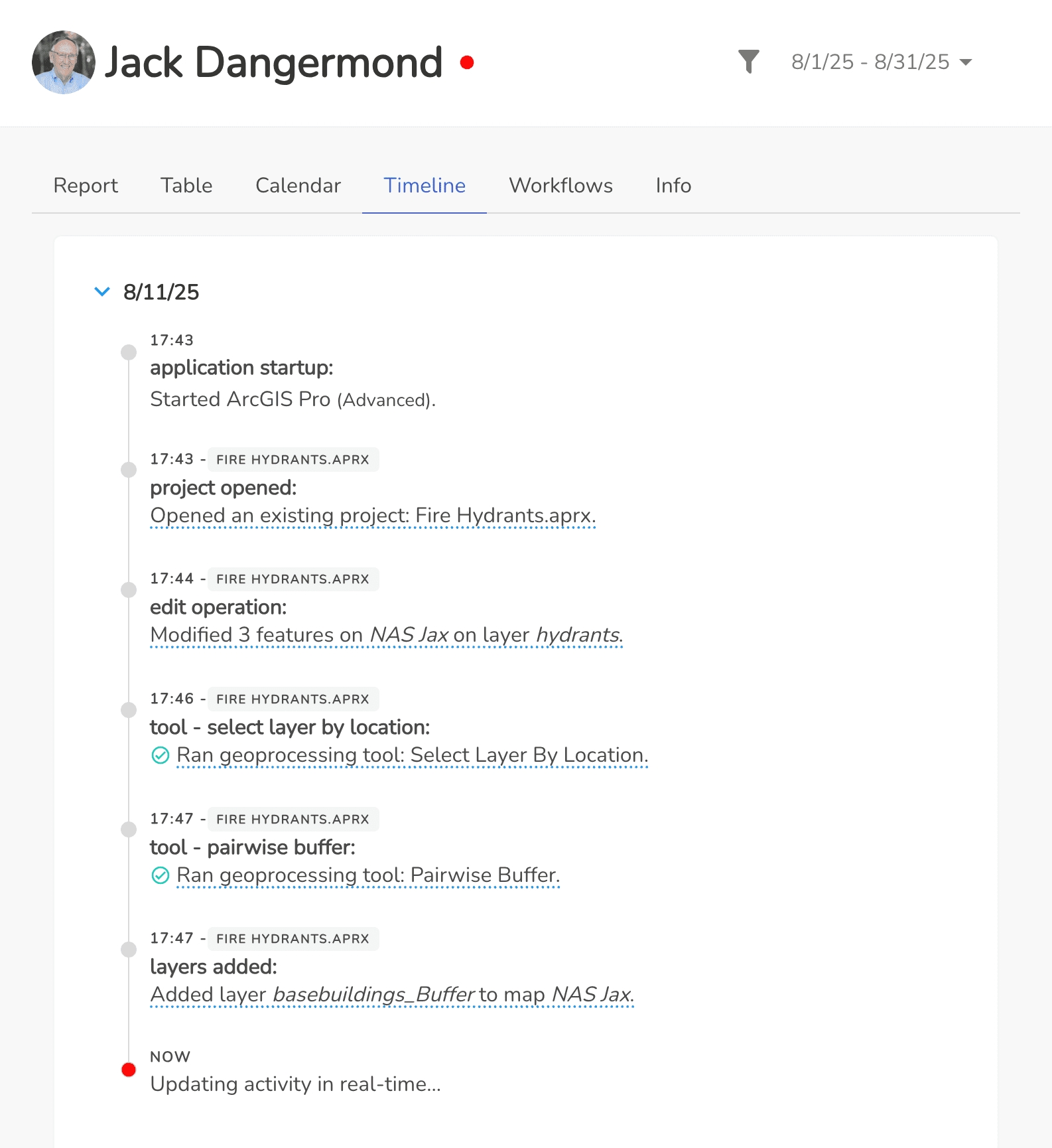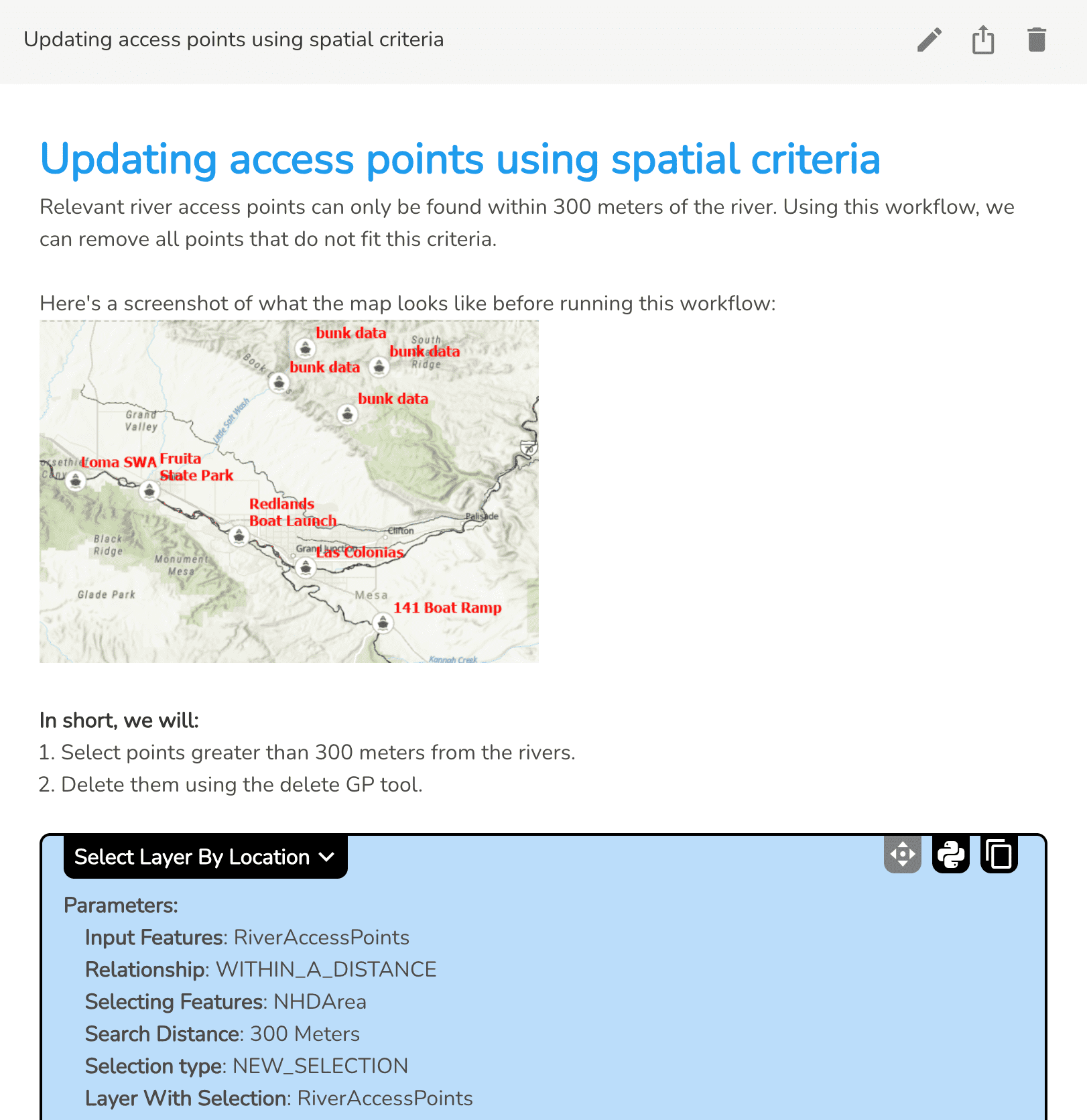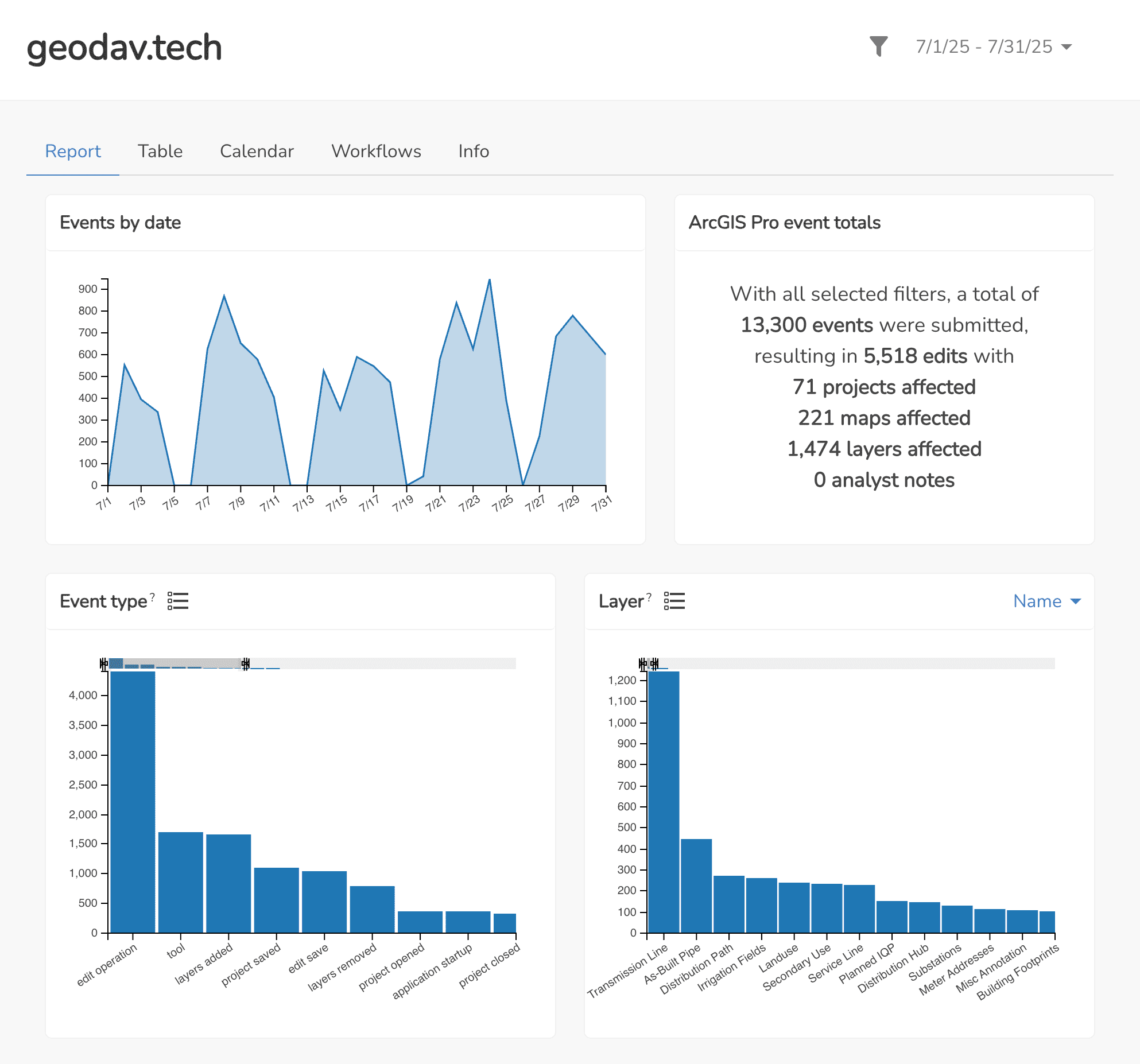Manage
GIS
Better.
Automatic documentation of your work.
Metrics to quantify your team’s impact.
Visibility into GIS usage across your org.
All from one small Pro add-in!
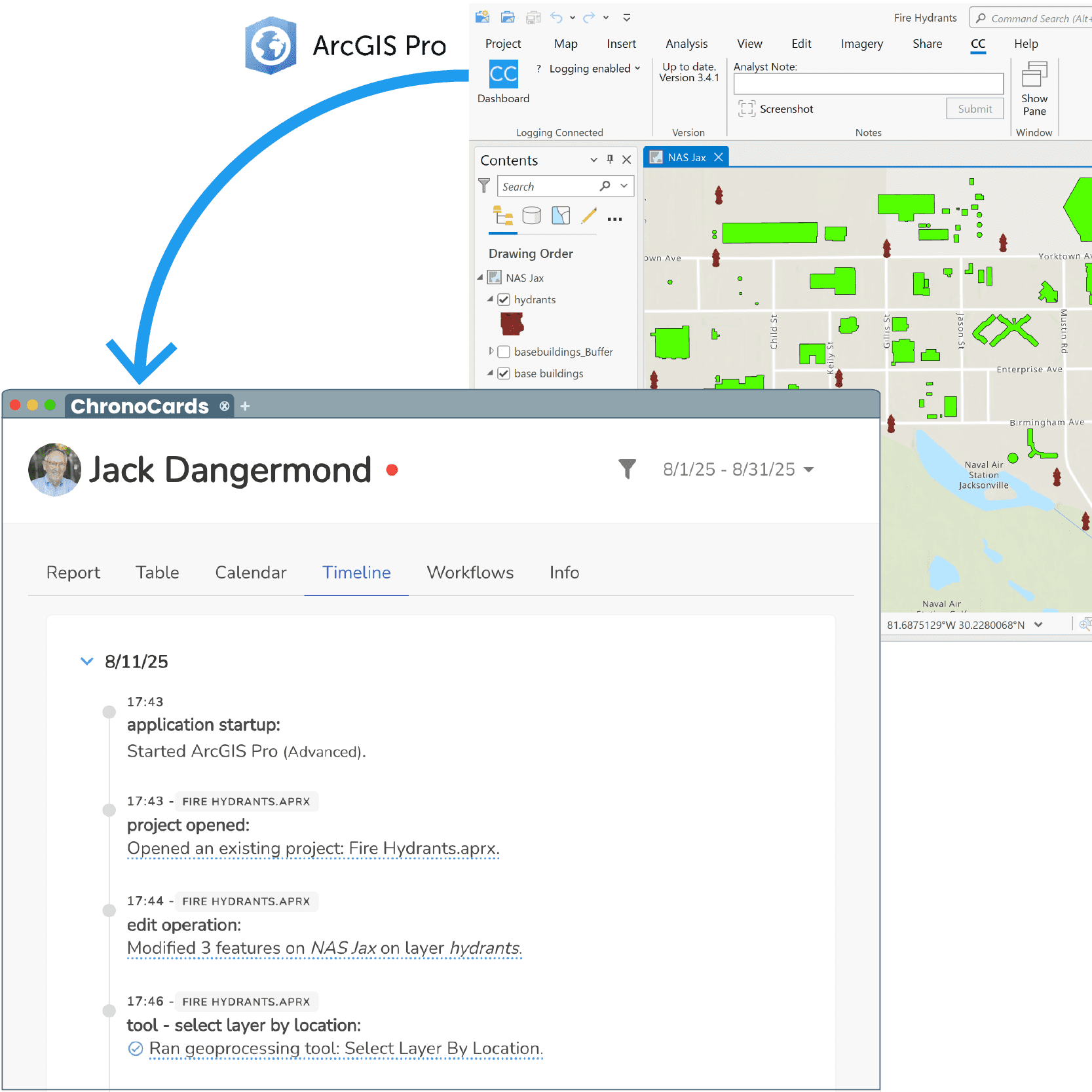
What Is ChronoCards?
ChronoCards is an ArcGIS Pro add-in that automatically logs editing, geoprocessing, and project activity and streams it in real-time to a dashboard. Analysts optionally add notes or screenshots on-the-fly to document work as it’s completed. Managers view live timelines, data usage analytics, and shareable workflow docs.
Think of it as a shared, annotated geoprocessing history for your entire team. It lives fully in the background— no change to existing workflows, no database access, and no admin rights required to install.
Book a Live Demo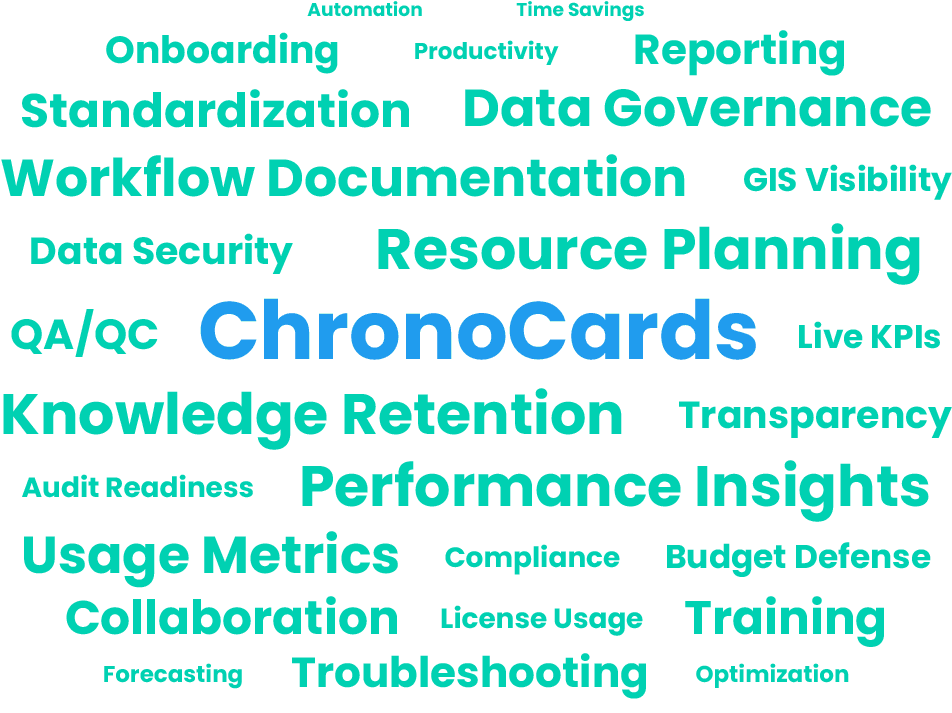
How Does It Help Me?
ChronoCards turns invisible GIS effort into actionable intelligence. By capturing every step automatically and surfacing live metrics, it keeps projects moving, protects margins, and preserves know-how— without adding extra work for your analysts.
Skip the scramble for context when staff are out or projects change hands— every geoprocessing tool, edit, and note lives in a shared timeline you can replay at any time. With real-time KPIs illuminating workload and performance bottlenecks, you can forecast needs, defend budgets, and resolve issues before they snowball. The result: faster delivery, fewer surprises, and hard proof of your team’s impact.
Book a Live Demo
Retain Institutional Knowledge
Automatic, session-level logs and exportable workflow docs ensure critical processes are never lost, even when staff change roles or contracts end.
See more

Measure Progress in Real-Time
See metrics about GIS work as it happens— empowering you to forecast workload, justify budgets, and eliminate bottlenecks before they derail schedules.
See more
Get Started in Seconds
1

Install Add-In
Link your Portal or AGOL account with ChronoCards and install the add-in for ArcGIS Pro (no admin rights needed).
2

Work as Normal
The add-in logs your work automatically. You don't have to do anything differently!
3

View Logs & Docs
View GIS activity and analytics on the ChronoCards dashboard. Export logs as sharable workflow documents.