We Help GIS Teams Run Smoothly
Managing even a small GIS team can be hard. There are a lot of complex moving parts to geospatial processes and analyses, datasets that live in disparate locations, and five analysts can solve the same problem five different ways.
ChronoCards allows you to step into an analyst’s thought processes and day-to-day workflows without interrupting them, preventing needless meetings and saving your team’s time.
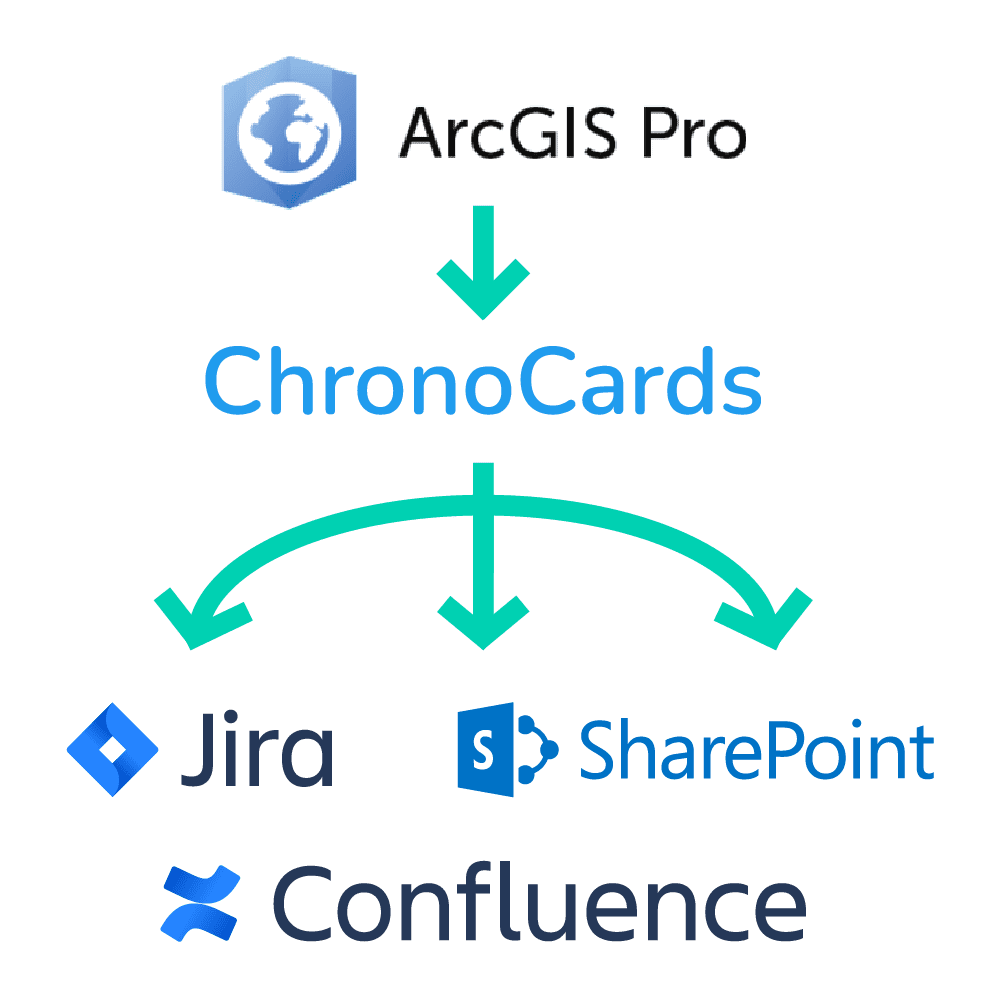
Documentation And Metrics Where They Matter Most
Updating process documentation and task progress across multiple knowledge sharing platforms is tedious and time-consuming.
ChronoCards can automatically update your tickets in Jira with the latest related activity your analysts take in ArcGIS Pro. Documentation generated from your ChronoCards logs can be embedded in Confluence or SharePoint sites to store all your GIS workflow documentation alongside the rest of your organizations knowledge.

Have a question not answered here?
LET’S TALKFrequently Asked Questions
Getting Started Is Easy!
2

We’ll Run A Demo
We’ll regroup and demonstrate the features that have the most value to you.
3

Technical Fit Trial
If needed, we’ll run a short trial on your team’s hardware to ensure fit.
